前言
每次拿到一个全新的vps都要执行一堆的指令非常的不方便,想要找个工具箱的时候又要搜索浪费时间,所以这里做一个集合,各大工具箱脚本功能会有重复,所以选择一个自己喜欢的用就行。
脚本集合
准备
安装curl
apt update -y && apt install -y curl安装wget
apt update -y && apt install -y wget科技lion
官网版一键脚本
curl -sS -O https://kejilion.pro/kejilion.sh && chmod +x kejilion.sh && ./kejilion.shGitHub版一键脚本
curl -sS -O https://raw.githubusercontent.com/kejilion/sh/main/kejilion.sh && chmod +x kejilion.sh && ./kejilion.sh脚本界面
![图片[1]-【合集】VPS一键脚本工具箱-九七博客](https://s3.hzcat.com/halo/2024314/2024-03-14T14:09:05.284206147-apgg.jpg)
GitHub:https://github.com/kejilion/sh
ssh_tool
一键脚本地址
curl -fsSL https://raw.githubusercontent.com/eooce/ssh_tool/main/ssh_tool.sh -o ssh_tool.sh && chmod +x ssh_tool.sh && ./ssh_tool.shor
wget -qO ssh_tool.sh https://raw.githubusercontent.com/eooce/ssh_tool/main/ssh_tool.sh && chmod +x ssh_tool.sh && ./ssh_tool.sh脚本界面
![图片[2]-【合集】VPS一键脚本工具箱-九七博客](https://imgchina97.s3.bitiful.net/2024/10/29/67207915021bc.png)
GitHub:https://github.com/eooce/ssh_tool
YujuToolBox
国外服务器使用方法
curl -sS -O https://raw.githubusercontent.com/yuju520/YujuToolBox/main/yuju.sh && chmod +x yuju.sh && ./yuju.shor
wget -q https://raw.githubusercontent.com/yuju520/YujuToolBox/main/yuju.sh && chmod +x yuju.sh && ./yuju.sh国内服务器使用方法(用ghproxy加速)
curl -sS -O https://ghp.ci/https://raw.githubusercontent.com/yuju520/YujuToolBox/main/yuju.sh && chmod +x yuju.sh && ./yuju.shor
wget -q https://ghp.ci/https://raw.githubusercontent.com/yuju520/YujuToolBox/main/yuju.sh && chmod +x yuju.sh && ./yuju.sh脚本界面
![图片[3]-【合集】VPS一键脚本工具箱-九七博客](https://imgchina97.s3.bitiful.net/2024/10/29/67207aea86332.png)
GitHub:https://github.com/yuju520/YujuToolBox
云易Linux工具箱
云易工具箱官网:https://www.bk400.com/
curl -O http://tool.cdn.dns168.com/linux/bk.sh && chmod +x bk.sh && ./bk.sh脚本功能
![图片[4]-【合集】VPS一键脚本工具箱-九七博客](https://imgchina97.s3.bitiful.net/2024/10/29/67207bc821b09.png)
© 版权声明
THE END


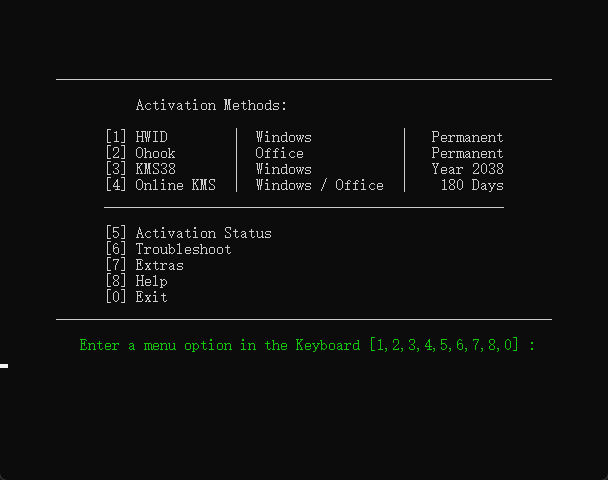





- 最新
- 最热
只看作者