开始前你需要知道的事
相信大家浏览很多博客的时候都能看到一个弹簧人物
如图:


这两个大家应该是常见了哈
今天就来说一下wordpress怎么添加,这是GitHub上sakana大佬的开源项目:https://github.com/itorr/sakana
官方名字:「Sakana!」石蒜模拟器 演示地址
添加弹簧人物的步骤
wordpress博客,找到主题编辑器,在 footer.php 添加如下代码即可
<div class="sakana-box"></div>
<script src="https://cdn.jsdelivr.net/npm/sakana"></script>
<script>
// 启动
const sakana = Sakana.init({
el: '.sakana-box', // 启动元素 node 或 选择器
scale: .5, // 缩放倍数
canSwitchCharacter: true, // 允许换角色
inertia: 0.01, // 惯性
decay: 0.97, // 衰减
r: -20, // 启动角度
y: 10, // 启动高度
scale: 0.5, // 缩放倍数
translateY: 0, // 位移高度
});
</script>
<style>
html .sakana-box{
z-index: 80;
position: fixed;
right: 0;
bottom: 0;
transform-origin: 100% 100%; /* 从右下开始变换 */
}
</style>
如果弹簧人物加载缓慢,可以将 js 文件下载到本地。
这些参数我是稍微调了一下的,官方给的参数弹的太厉害了,当然你可以调整一些你喜欢的参数
© 版权声明
THE END


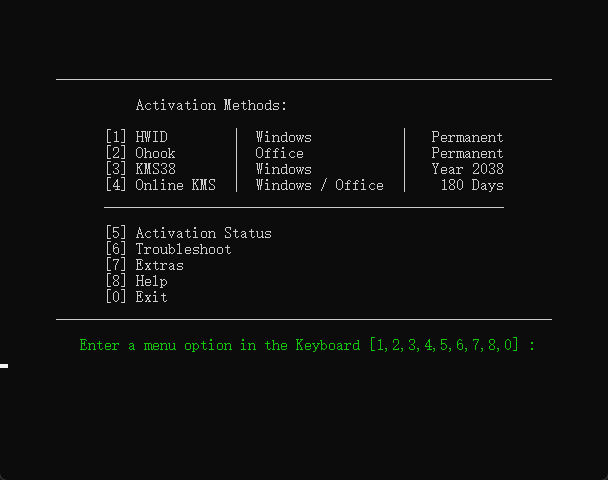





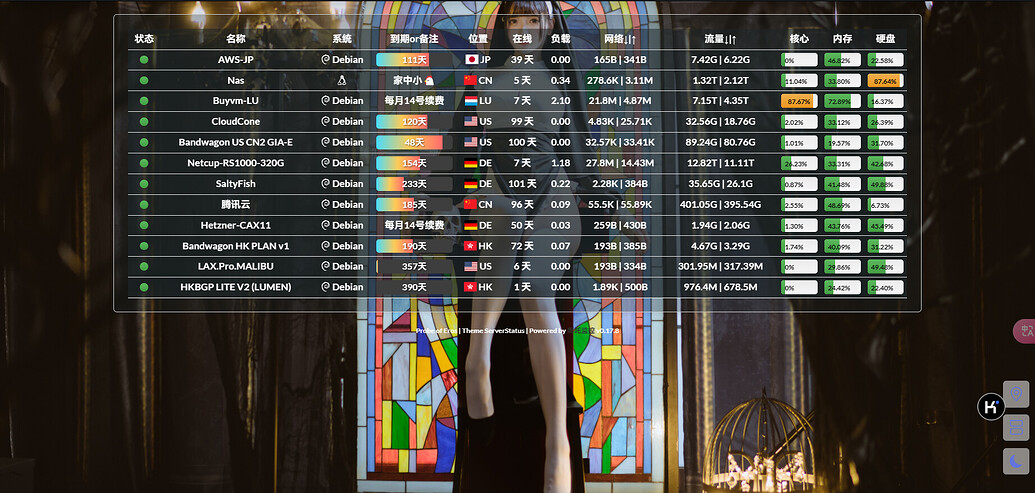





暂无评论内容